Most organizations deploy Microsoft Purview to meet compliance requirements. It gets turned on, some default policies are applied, and dashboards are reviewed monthly.
But then something happens — a data leak, a failed audit, or a rising concern from leadership. That’s when we’re called in. And what we find is rarely surprising.
The Illusion of Protection
On paper, everything looks right: licenses are in place, DLP policies exist, sensitivity labels are applied. But under the surface:
- USB access is unrestricted and unmonitored
- Personal cloud apps like Dropbox or iCloud are still accessible from corporate networks
- Sensitivity labels are outdated, unused, or overly complex
- Legal holds and DSARs are handled manually with no workflow
- “All Users” DLP policies are either too broad or too vague to be effective
- Compliance dashboards show success — while insider threats go completely undetected
These aren’t isolated issues — they’re systemic.
And often, they trace back to a common mistake: treating DLP as a technical rollout, not a business-integrated security function.
Purview Is Powerful – But Only When Deployed with Purpose
Microsoft Purview is an incredibly capable platform. It can detect, classify, and control sensitive data across endpoints, cloud services, and collaboration tools.
But turning that capability into real protection requires more than checking boxes.
The truth is, policies don’t matter if the channels of exfiltration remain wide open. Classifications don’t stick if users aren’t involved. Labels don’t mean anything if they’re outdated, unused, or misaligned with how the business thinks about its own data.
What’s Needed Instead
From our experience, organizations succeed with Purview when they follow a few key principles:
- Start with Visibility and Control, Not Just Policy
Before building DLP policies, secure the data paths:
- Understand what exfiltration channels exist
- Lock down USB and personal cloud access where needed
- Apply tight controls to sharing in OneDrive, Teams, and SharePoint — and make exceptions, not assumptions
- Involve the Business in Classification
Labels and sensitivity types shouldn’t come from a template. They should come from:
- Conversations with R&D, legal, and compliance
- An understanding of intellectual property
- Practical input from end users on what’s too restrictive or too vague
- Use Simulation First
We’ve seen policy rollouts backfire because they weren’t tested in real environments. Running DLP in simulation mode helps:
- Avoid false positives
- Fine-tune rules and thresholds
- Give teams space to adapt without disruption
- Build a Living Governance Model
You need more than dashboards — you need clear roles:
- Who investigates a DLP alert?
- Who responds?
- Who follows up with users?
- What happens when a policy fails?
Key Considerations for Effective DLP Deployment
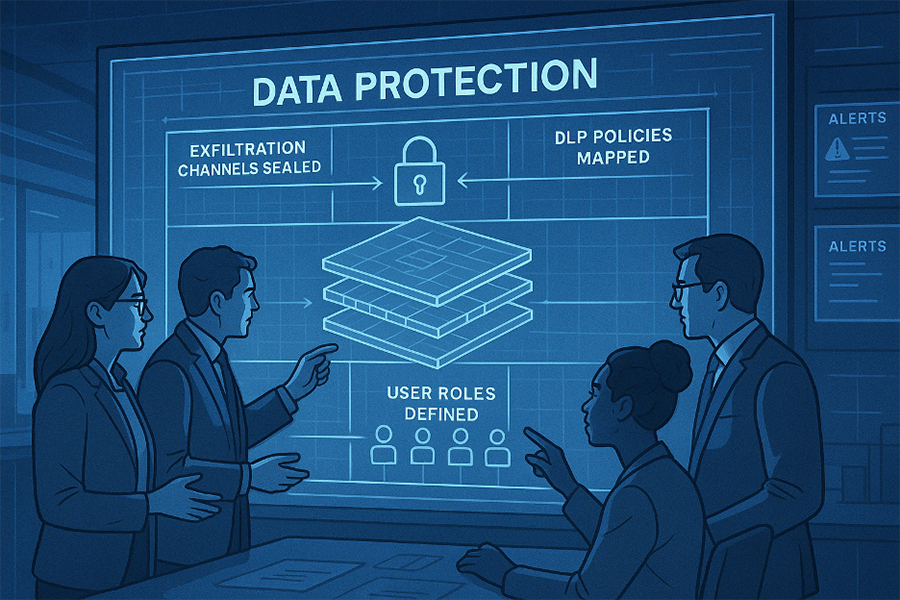
To assist in planning and implementation, consider the following aspects:
| Area | Considerations |
| Exfiltration Channels | Identify and control data exit points, including USB ports, cloud storage services, and email systems. |
| Classification Strategy | Develop a classification scheme that reflects the organization’s data sensitivity levels and business processes. |
| Policy Simulation | Utilize simulation modes to test DLP policies before full deployment, minimizing disruptions. |
| Governance Framework | Establish clear roles and responsibilities for monitoring, responding to, and reviewing DLP incidents. |
Real Talk: Some Features Just Aren’t There Yet
While Microsoft Purview has come a long way, not every feature lives up to the marketing — and pretending otherwise doesn’t help customers.
Take Web DLP, for example.
It sounds great on paper — block uploads, detect sensitive content in real time. But in practice?
- It only works reliably with Microsoft Edge
- Detection is limited mostly to copy-paste actions
- Upload monitoring is patchy and often bypassed without effort
That’s not full Web-DLP. And for organizations expecting parity with more mature platforms, it creates risk — or worse, a false sense of protection.
It’s important to call that out early and plan compensating controls where needed. We do that transparently with every client.
OCR: A Good Start, But Not Foolproof
OCR in Microsoft Purview is a valuable feature — but it’s not without blind spots.
We’ve seen cases where:
- Images over 4MB simply aren’t scanned
- Poorly scanned documents or skewed PDFs fail recognition
- Attackers intentionally distort text just enough to evade detection
If you’re counting on OCR to catch image-based leaks, it’s critical to know these limitations — and decide where additional tooling or process safeguards may be needed.
Again, this isn’t about dismissing the platform. It’s about making informed decisions, not assumptions.
Integrating Adaptive Protection and Insider Risk Management
To enhance your data protection strategy, consider incorporating:
| Feature | Benefit |
| Adaptive Protection | Dynamically adjusts DLP policies based on user behavior and risk levels. |
| Insider Risk Management | Identifies and mitigates potential internal threats through behavioral analytics. |
So What’s the Offer?
At Paradigm Security, we help organizations deploy Microsoft Purview with intention — combining technical capability with operational structure.
We’re not here to sell magic buttons. But if you’re looking for:
- A second opinion on how things are currently configured
- Support with building real, functional policies that reflect your business
- Guidance on balancing protection with usability
- Hands-on expertise with deployment, tuning, and adoption strategies
Then we’d be happy to support you.
Let’s Have a Conversation
Whether you’re in the middle of a deployment, reassessing what’s in place, or just want to sanity-check what’s working — we offer a focused Deployment & Optimization Review for Microsoft Purview.
It’s structured, collaborative, and aimed at long-term clarity – not just fixing today’s alerts.
